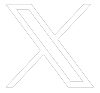Information about E-Challan (Digital Chit) and Nagarik App
२०८१-०९-१६
- A
- A-
- A+
Video For E-Challan (Digital Chit )
What is an E Challan?
An e-Challan is a digital
document that details the traffic violation made by a driver, along with the
fine amount that needs to be paid. One of the reasons why this has been
introduced is to increase transparency within the system, ensuring that citizens
do not rely on bribes to get out of receiving a formal challan. Traffic
Police scan the driving license QR code through Nagarik APPs from Nepal police
APPs when driver violates traffic rules.
Paying traffic fines in Nepal
just got a lot easier! The introduction of the Nagarik App, developed by the
Government of Nepal, allows you to store and access your driving license
digitally and pay traffic fines, also known as e-Challan or Digital Chit, directly
through the app. This eliminates the need for carrying a physical copy of your
license and simplifies the process of managing traffic fines.
What is the Nagarik App?
The Nagarik App is an official government platform launched by the Government of Nepal to provide various e-governance services to citizens. This app brings multiple essential services together under one platform, including the ability to digitally store your driving license. It can be used offline once set up and is accepted by traffic police across Nepal.
One of the most convenient features of the Nagarik App is its ability to help you pay traffic fines without the need for physical paperwork or visiting banks. This entire process is managed digitally through the app and supported by popular mobile wallets like eSewa.
Why is the Nagarik App Important for Drivers?
1. No Need to Carry a Physical License:
You no longer need to carry your physical driver’s license. With the Nagarik App, traffic police can scan your license’s QR code directly from your phone.
2. Easy Access to e-Challan:
If you’re issued a traffic violation fine, it will be recorded digitally in the app, and you can view and pay your fines directly from your phone.
3. Works Offline:
Once your license is stored in the app, you don’t need an internet connection to show it. This is particularly useful in remote areas or situations where you may have no mobile data or balance.
4. Instant Payment:
You can instantly pay any traffic fines through the app or via mobile wallets .
How to Set Up Your Driving License on the Nagarik App?
Follow these steps to add your driver’s license to the Nagarik App:
1. Download the Nagarik App:
You can download the app from the Google Play Store (for Android users) or the Apple App Store (for iOS users).
2. Register with Your Details:
After downloading the app, register using your personal information such as your mobile number, email, and other required credentials.
3. Go to the Driver’s License Section:
Once registered, navigate to the “Driver License” segment.
4. Enter Your License Number:
Input your license number as requested by the app, and it will fetch your license details automatically. If its already there, no need to do anything
5. View Your Digital License:
You will now see your digital driving license along with a QR code that can be scanned by traffic police during checks.
How to Use the E-Challan (Digital Chit) System?
If you happen to be stopped by traffic police for a violation, the officer can issue a traffic violation e-Challan directly from their device. Here’s how the process works:
1. Traffic Police Scans Your License QR Code:
The traffic police will scan the QR code of your digital license from the Nagarik App.
2. Issuance of E-Challan:
Using the e-Challan feature, the officer will record the violation, including the vehicle type, vehicle number, and the fine amount.
3. Viewing Violation Records:
After the fine is issued, you can view the violation records in the Driving License section of the Nagarik App. This section will display details such as the Challan number, fine amount, and the reason for the violation.
4. Pay the Fine Instantly or Later:
How to Pay Traffic Fines from the Nagarik App?
Paying traffic fines from the Nagarik App is simple, fast, and can be done through various methods. Here’s how to do it:
1. Access the Violation Record:
After the traffic fine has been issued, go to the “Violation Records” section within the Driving License tab of the Nagarik App.
2. Click on Pay Now:
You’ll see the voucher number and the details of the fine. You can copy this voucher number if you wish to pay it through another method.
3. Choose a Payment Method:
If you have mobile wallets like eSewa, Khalti etc. installed, click on the eSewa & Khalti option within the app. If you don’t have a mobile wallet, you can ask someone else to pay on your behalf.
4. Log In to eSewa or Khalti :
After clicking on eSewa or Khalti , log in with your credentials.
5. Review and Confirm Payment:
Once logged in, you’ll see all the fine details listed. Review the information and click on Pay to complete the transaction.
That’s it! Your traffic fine is paid, and you’ll receive confirmation directly in the app. The process is entirely digital and convenient.
How to Pay Traffic Fines from Different Wallet App?
Click on Pay Now:
Voucher number and fine details will appear. Direct payment can be made by choosing a wallet. If the customer does not have any wallet, then the revenue can be paid by putting the Voucher Number that appears in the Traffic Fine Payment (Digital Chit) through someone else's Wallet App.
2. Search for Traffic Fine Payment (Digital Chit):
In the search bar, type “Traffic Fine Payment (Digital Chit)”. Note that there are two options for traffic fines – one labeled “Traffic Police Fine Payment” and the other “Traffic Fine Payment (Digital Chit)”. Make sure to select the one with (Digital Chit), as this is the correct option for e-Challan payments.
3. Enter EBP Number and Amount:
This is where most people get confused. The EBP No. refers to your Voucher No. from the Nagarik App, so enter the Voucher No. from your violation record, along with the fine Amount.
4. Proceed with Payment:
Once you have entered the correct details, click “Proceed” to complete the payment.
That’s it! You’ve now paid your Digital Chit (e-Challan) fine directly from the eSewa App. It’s a straightforward process that ensures you can quickly settle your fines from the convenience of your mobile device.
Benefits of Using the Nagarik App for Paying Traffic Fines:
• Convenient:
You don’t need to carry cash or visit a bank to pay fines.
• Instant Payment:
Pay fines on the spot without any delays.
• Offline Access:
Even without an internet connection, you can access your digital license and view your fine details.
• Multiple Payment Methods:
Pay through eSewa or have someone else pay on your behalf if needed.
Offline E Challan Payment
You can make the offline payment by going to a nearby Rastriya Banijya Bank Ltd. keep the bank voucher with you when you visit the traffic police station.
Consequences of not paying your E-Challan
Driving license QR code will disable those who fail to pay the e-challan.
What should you do if you have the wrong E Challan?
Don’t worry – if you receive a challan by mistake, you can follow these steps to rectify the situation:
- Contact the traffic police and inform the officers about the wrong challan.
- Send an email to the traffic police and explain the situation. They will verify your claim and get back to you.
- You don’t have to pay any fees to cancel the challan.
Final Thoughts
The e-challan initiative is a very good one designed to offer more transparency and make the process of paying the challan easier for citizens. If you ever receive a challan pay it online or offline.